Header customization¶
--- Logo¶

Theme supports header with logo position left, right or center. It is configured in Theme Editor > Header > Logo position
You can configure Header style, logo size, colors, fonts in Theme Editor > Header.
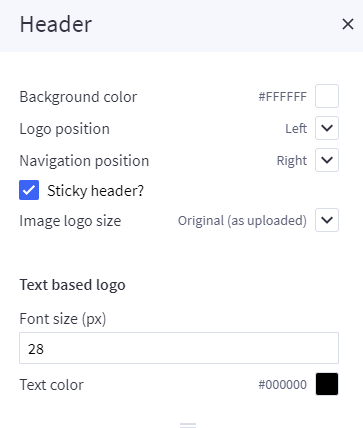 ;
;
--- Mega Menu vs. Standard Menu¶
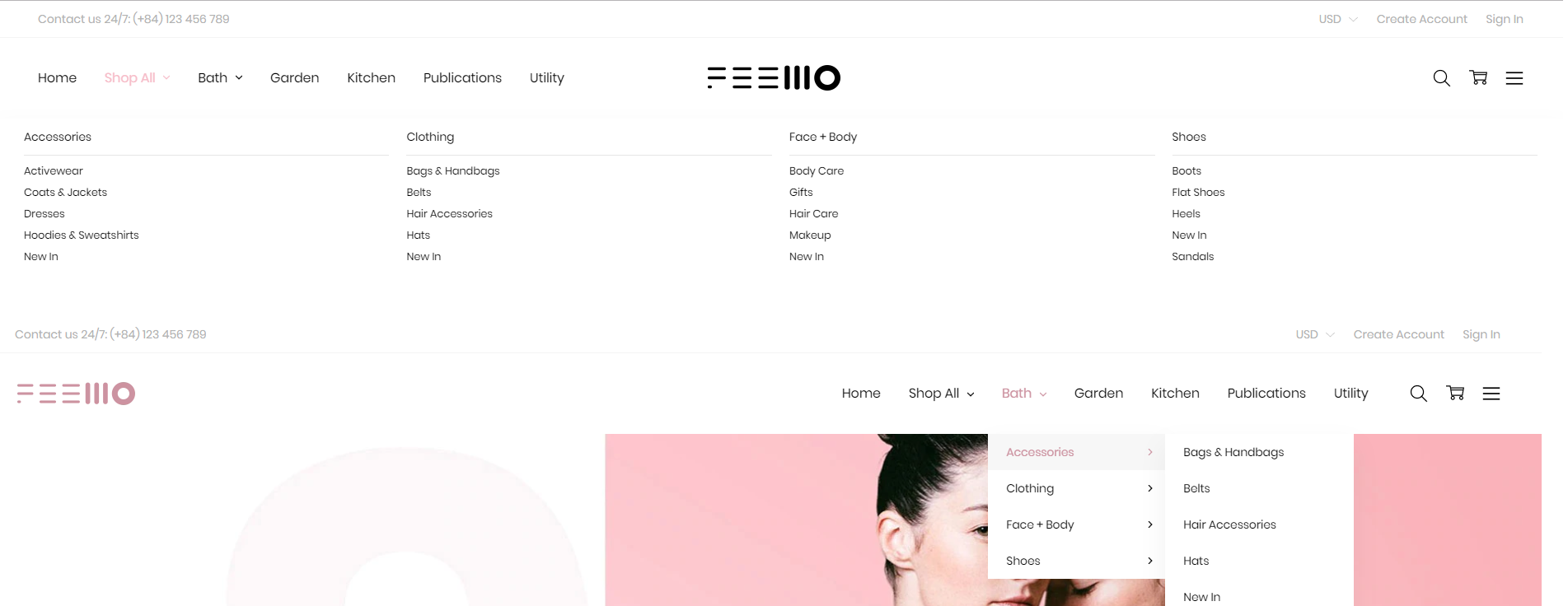
Theme supports both Mega Menu and Standard Menu. You can configure in Theme Editor > Header > Main Navigation > Navigation design.
The menu is automatically popuplated from your product categories and web pages (in Storefront > Web Pages). You can hide all web pages on this menu by tick on the option Hide web pages in main navigation in Theme Editor > Header.
Theme supports menu position left, right, or center. It is configured in Theme Editor > Header > **Navigation position.
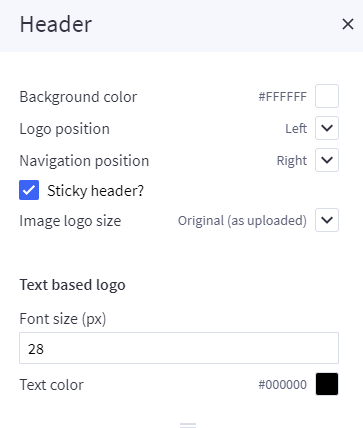 ;
;
--- Top Banner¶
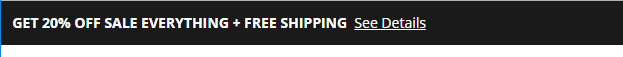
You can edit the top banner on the homepage, category pages, product pages in Marketing > Banner Manager.